
There is no one right tool to use to edit photos online. Everything depends on what kind of photo you are editing, the edits you need to make, and perhaps most importantly, what you intend to do with the edited photo. Sometimes you may just want to reduce the size of a photo so that you can more easily share it with family and friends on social media or by email. At other times you may want to make more comprehensive edits to improve the quality of a photo ready for professional printing. Then there are those times you just want to glam up your photos – or even add in a celebrity or two.
No matter what kind of edits you need to make, our list of the 6 best online tools will give you the best solution no matter what you’re looking to do.
1. Editing Photos on the Go

Sometimes you need to make your photo edits while you’re out and about. Imagine you’re at a party and you’ve just taken the perfect group selfie: one to rival that Oscars selfie with Ellen DeGeneres and Bradley Cooper. Your friends are bugging you to send it to them or share it on social media immediately but there’s just one problem: you’ve got hideous redeye in the photo while everyone else is looking fantastic. Photo Cat is the ideal solution for this tricky situation, allowing you to make quite powerful and comprehensive edits to photos directly from your smartphone. Their website boasts that you can “perform a virtual makeover in a breeze”: whether or not that’s true, sometimes a simple edit is all that is needed, and this tool could save your bacon.
2. Simple photo resizing

Web Resizer performs a simple task, but one that is likely to come in handy over and over again. This online tool allows you to upload a photo and then almost immediately output a new version of the photo that is a fraction of the original photo’s file size. Not only that, but somehow in the process the image becomes a little sharper. Don’t ask us how, just know that this tool to edit photos online should be immediately bookmarked for easy future reference.
3. Canvas printers online
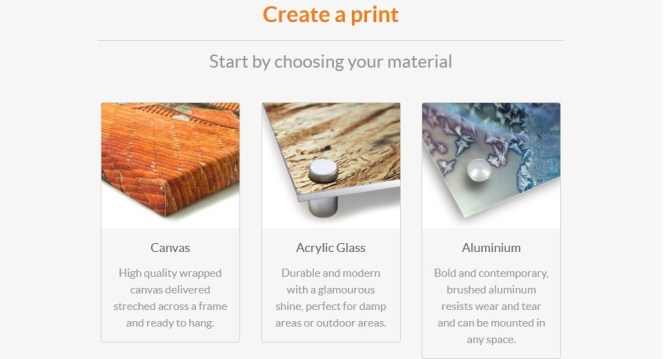
There are many reasons why it might be the perfect time for some new professionally printed images to brighten up your walls. Perhaps you’ve just attended one of those major life functions like a wedding or milestone birthday party, or perhaps there’s been a life-changing event like an engagement or a new baby. Or maybe it’s just Time: you’ve been saying for ages that you wanted to finally add some new life to your old walls, and you just going to sit down and do it. When profession printing is your aim, you need the best online tools to optimise your photos, and that’s where Canvas Printers Online steps in. Our specially-designed online tool will optimise your photos and lay them out perfectly, ready for printing on canvas, acrylic glass, or aluminium. All you have to do is choose your photos and follow the prompts as our tool asks you the right questions to allow it to create exactly what you’re looking for for your walls. Click here to try it out now, and see what it can come up with using your own photos.
4. Photos for social media

Not everyone who runs a business has access to a professional graphic designer to take care of all their image creation need. Sometimes you just need a simple tool to turn an idea into a perfectly optimised image for social media, and when that need arises, most people turn to Canva. Canva has preset templates for almost any social media posts you may need to create: from Facebook posts to Facebook covers, Instagram posts, Twitter headers and YouTube channel art. It even includes templates for infographics, blog graphics and Kindle e-book covers. Canva includes a modest selection of photo editing tools, but its main benefits lie in its preset templates which will allow you to transform your photo into a beautifully designed blog graphic or Facebook posts within a few clicks.
5. Fun Collages, Memes and Emojis

We’ll start with a warning: PiZap is seriously addictive. Quite apart from photo editing, PiZap allows you to create emojis – you know, those little smiley faces and other cute icons that people use in text messages and social media posts. There are a huge range of options to create and customise your own little emojis, so good luck spending less than ten minutes on this little feature alone. When it comes to photo editing, though, piZap has some impressive options. First, you can choose whether you want to edit a photo, or go straight into creating a collages or design. In the photo editing section, a huge range of filters and other effects are available, including stickers and other free clipart that can be added directly to the photo. Also within the photo editing section, a click of a button allows you to turn your chosen photo into a meme, complete with the tell-tale white font with the black outline, all completely customisable. The photo collage tool is one of the best we’ve seen, with an enormous range of layout options including a clever jigsaw mode. If you’re looking to create something a little more interesting with your photos, but only aim to share the end result on social media rather than opting for professional printing, head straight for PiZap.
6. For more serious photo edits
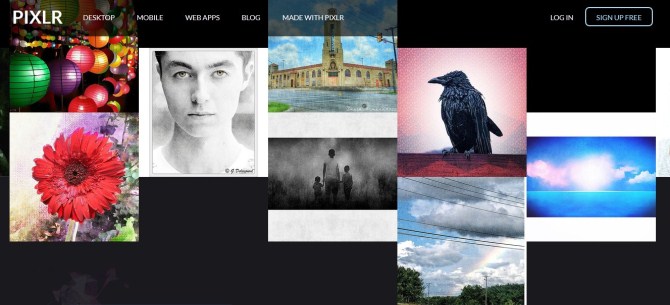
Almost everyone is familiar with Photoshop by now, so much so that it has transformed from a noun into a verb. We now say that we will ‘Photoshop a photo’ rather than editing it, even if we don’t go anywhere near the actual Photoshop program. Pixlr is the closest alternative to Photoshop we have found, and contains many of the same advanced tools including the infamous ‘magic wand’. Allowing you to work in layers, Pixlr is the best online tool for photo edits that include removing or editing a background or adding in an additional person. Sure, there’s a learning curve required to master this tool, but it can only be simpler and less expensive than Photoshop itself, so it is worth a look for serious photo edits.
There are so many ways to edit photos and so many fantastic tools available to use. Once you’ve edited your favourite photos and are happy with the end result, click here and allow us to turn them into stunning canvas prints to brighten up any wall.


Leave a Reply