As technology has advanced so much these days we are able to take beautiful images with the ease of our smartphones pretty much anywhere in the world. Whether we take them to share on social media, to send to our friends or family or to create wall art in our homes, there’s something special about the images that we’ve taken ourselves.
So why not even improve them further? We’ve researched the best applications for photos to use for your smartphones to make the shots you take even more special.
Fotor App
The Fotor app is a super easy app to use that let’s you edit, collage and share images and comes with the first “focus” feature, allowing your images to have even greater clarify.
It also has graphic design options so you can make social media covers and montages and posters as well.
The Fotor app also uses a world-leading HD algorithm, utilising different levels of light exposure to enhance an image bringing out more colour and detail. It also has a beauty retoucher allowing you to retouch your photo’s such as teeth whitener, red eye and wrinkle remover etc.
The best thing about the Fotor Application is its actually free to download so you can start using it straight away at no cost to you at all.
The best thing about the Fotor Application is its actually free to download so you can start using it straight away at no cost to you at all.
Qwik Application
The Qwik application is exactly how it sounds. Quick. A quick and easy to way to make your images to help make your image to stand out from the rest with over 600 filters, fonts and frames.
It allows you to add artwork like stickers, filters and art leaks, fonts and frames to any picture. It also has a massive online community and following. Meaning if you’re over just sharing your images to Instagram, then you have a whole different community to share with and to admire other images as well.
The great thing about the Qwik applications is that there are always new filters and features updated regularly so you’ve always got something new to explore.
Mextures
Mextures is the app for, yes you guessed it, applying textures to your prints. Offering a choice of over 150 different texture choices including light leaks, vintage firm scans and gradients and more, it’s a popular application for those who want to do a bit more than standard editing to their prints.
Speaking of editing, Mextures also allows tools that allow you to adjust the exposure, contrast, tint, fade and more.
Mextures can be a bit more difficult to use then other applications and takes a bit more to get used to it, but its worth learning how to use all the available options to turn your photos into stunning prints.
The cool thing about Mextures is that it allows you to save your preferred edits as formulas, as many as you like, to help you to continue to evolve and improve on your style.
SimplyB&W
Colourful prints are awesome and everything, but there’s something really special about a black and white print. It’s almost like travelling back in time somewhat. And done well a black and white print can become extremely powerful. That’s where the SimplyB&W app comes in.
Colourful prints are awesome and everything, but there’s something really special about a black and white print. It’s almost like travelling back in time somewhat. And done well a black and white print can become extremely powerful. That’s where the SimplyB&W app comes in.
The SimplyB&W application can take any image and convert it into grayscale. You are able to experiment with the colour levels by darkening the reds and colouring the yellows. You can also adjust the brightness and contrast, add border options or film grain, preserve EXIF and Geolocation data and add black or white vignetting.
The one-touch edits to the images are super easy to use and provides a fair higher quality of black and white images then other black and white applications.
Adobe Photoshop Express
We all know the sheer power of photoshop. It’s transformed the way that we edit images in general and it’s a powerhouse in what it does. Making an application for our smart phones was always going to happen.
Features of the adobe photoshop express app include the basic edits like cropping, straightening, rotate and flip, removing red eye etc. There’s are edits for contrast, exposure and white balance. Blemish & spot removal etc and corrections like clarity, exposure shadows.
You can also choose from over 20 effects and also there are several borders and frames to work with.
The good thing about the Adobe Photoshop Express application is that if you have any experience with Photoshop you can take advantage of the the professional design features available. It’s a good application, easy to use, even for those without photoshop experience.
Pixelmator
Pixelmator is an application that basically is dedicated to improving on what you have already achieved with your image.
Whilst only available for iphones and mac’s it is a really powerful tool offering a lot of simple editing options. It’s easy to sketch, draw, aint and add texts and shapes.


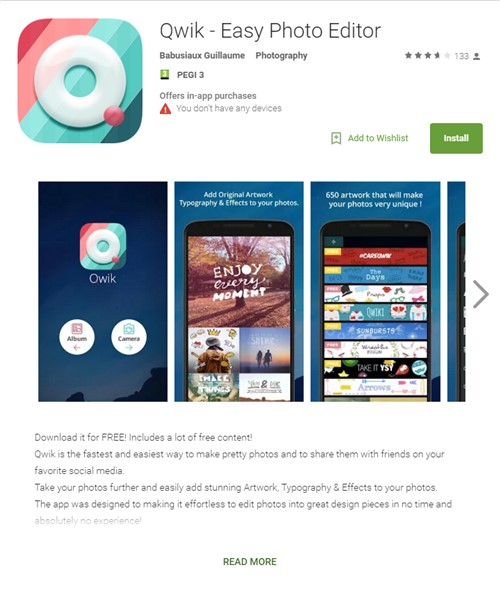
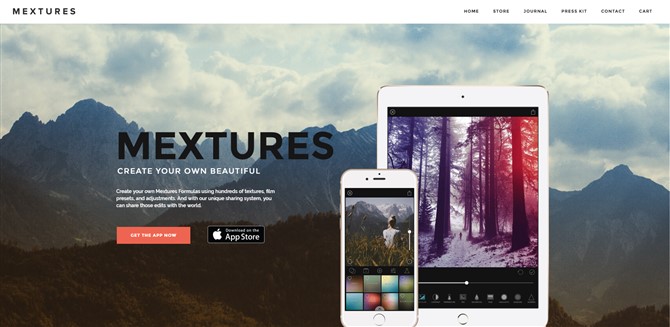



Leave a Reply